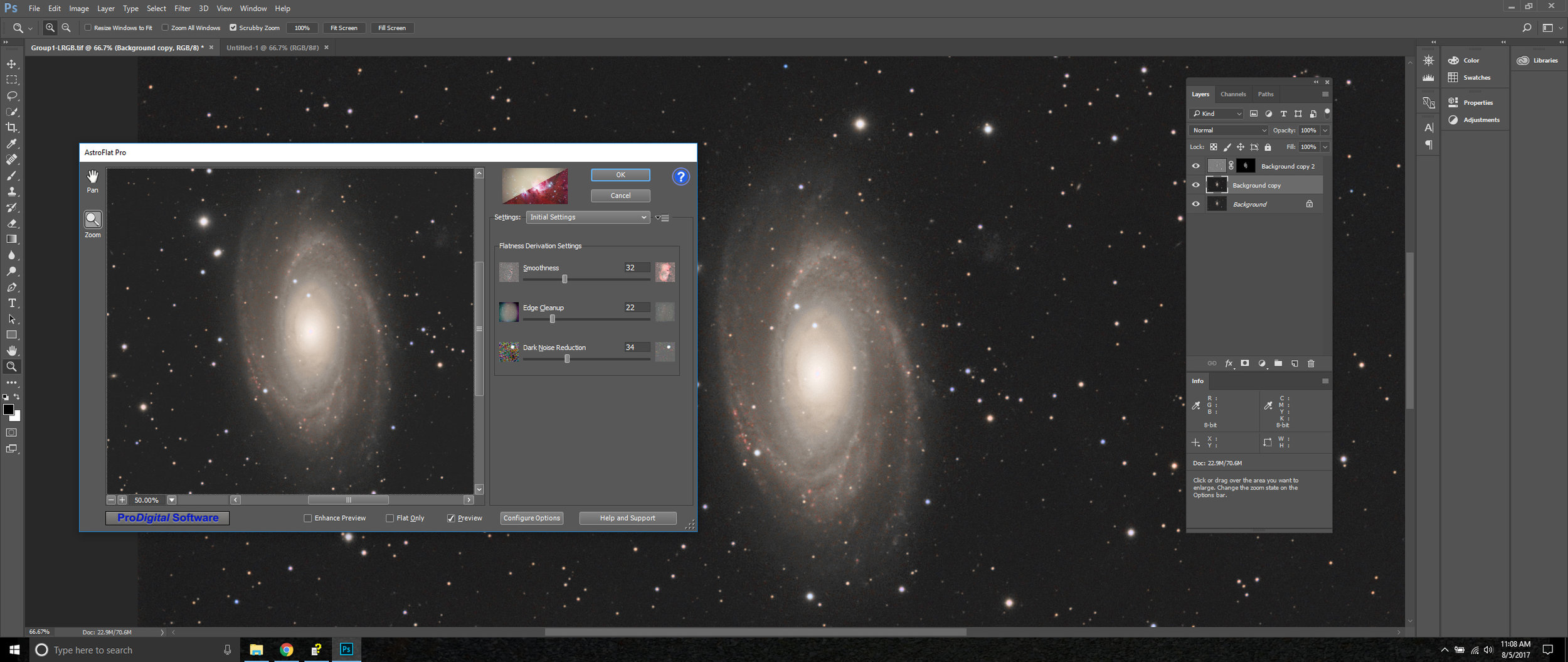The Astro List

The Astro List
APT - AKA AstroPhotography Tool. Can control Canon, Nikon and CCDs, It has a time-unlimited version that includes the biggest part of the features.
Backyard EOS - for DSLR camera control, a good value but does have all the bells and whistles of some others.
Stellarium - free software that lets you input your coordinates and will show you when objects will be up and at what time.
DeepSkyStacker - for stacking multiple exposures together into one image.
StarTools - post-processing software written by /u/verylongtimelurker
PixInsight - post-processing software
Photoshop CS2 - free from Adobe but requires you to make an Adobe ID
Registax - planetary video processing/stacking software
Autostakkert! 2 - planetary video stacking software
Microsoft ICE - mosaic/composite image stitching software
FITS Liberator - FIT -> TIFF file converter
Virtual Dub - video converting software, requires plugin for .MOV -> .AVI
Astrotortilla - calibrate your GoTo tracking mount, GoTo any target with arcsecond accuracy and measure your polar alignment error
PHD1 PHD2 - guiding software to correct mount errors for longer exposures.
PIPP - Planetary imaging pre-processor, good for shaving down file sizes with cropped, stabilized planetary shots
iMerge - Used for one-click image stitching with border feathering & Histogram
StarStax - used for creating star trail images
Lykeos - free planetary stacker (OSx)
EQMOD - a suite of open source applications that can provide an alternative to the hand controller
Sequence Generator Pro - image capture suite for astrophotography, my personal favorite and what I use.
SharpCap 2 - Flexible image capturing software, records in raw, uncompressed files
FireCapture - Simple image capturing software that re-sizes video resolution automatically & has auto align & dark frame reduction features
Winjupos - planetary processing software for derotation/mapping/planetary moon alignment
digiCamControl - Free camera control for those with Nikon DSLRs.
PEMPro - periodic error correction, polar alignment and backlash using your CCD Camera or Webcam
Sofortbild - Free capture control for mac + nikon.
DSLR Shutter - Free sequence capture control for Mac/PC + lots of DSLRs. You need a shutter control interface, like this one in order to use this with a nikon however.
Nebulosity 3 - $80 capture and processing software for Mac/PC. Supports a bunch of Canon DSLRs and astro cams.
MicroObservatory - A piece of software that is meant to be used to process images from MicroObservatory.org, it's not really good for much else, but it does a damned good job of teaching people the basics of processing RGB FITS data.
MaximDL - Great CCD Camera control software and decent processing power too.
CCDOPS - The software that comes with sBig CCD cameras also available separately.
Astronomer Control Panel - Remote imaging software.
CCD Stack - Stacking software for CCD images
SkySolve - Plate Solving software.
CCD Imaging Calculators - For calculating all things related to CCD imaging (FOV/pixel size/etc)
Gemini Controller Software - For those that use Gemini controlled mounts
Astro Planner - for planning/logging/visualizing astrophotography sessions
GIMP - post processing/image editing software
Lin Guider - guiding for Linux
sbigControl - relatively cheap sbig camera control program. can drive sbig adaptive optics devices.
AstroImager - AstroImager is a powerful, but easy to use image capture application for the astrophotography. (OSX)
AstroTelescope - AstroTelescope, is a simple planetarium and telescope control application for the astrophotography. (OSX)
AstroGuider - AstroGuider is a simple to use guiding application for your telescope mount. It can be calibrated semi-automatically or manually, you do not need to take care about camera orientation or pixel scale. (OSX)
Plugins for Photoshop:
Plugins for GIMP:
I’ve been a dedicated to Squarespace fan for 20 years. Love the product, people and company.